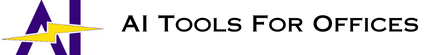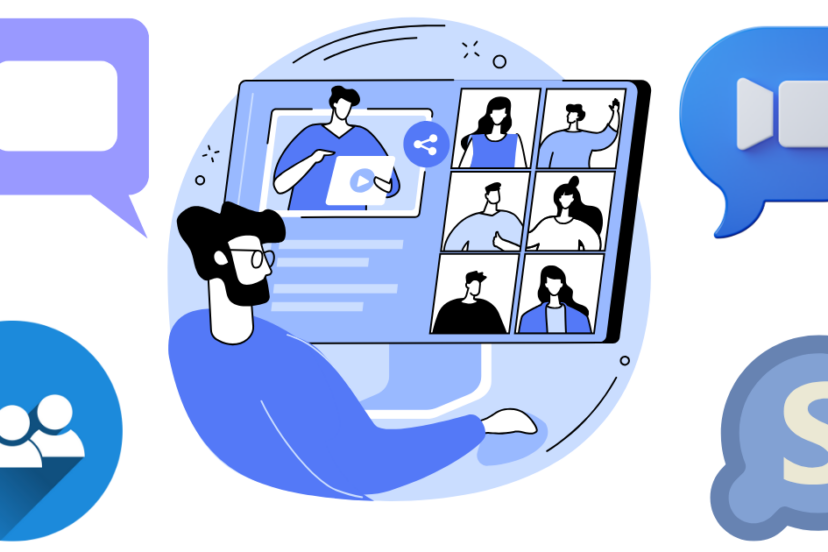How to Choose the Best Video Conferencing Platform for Your Business
Are you struggling to find the perfect video conferencing platform for your business? With so many options available, it can feel overwhelming to make the right choice. In this blog, we’re here to guide you through the process of selecting the best video conferencing solution for your unique needs. From assessing your business requirements to comparing key features and evaluating user experience, we’ll cover everything you need to know to make an informed decision. By the end of this article, you’ll have the confidence to choose a platform that enhances collaboration, boosts productivity, and fits seamlessly into your business operations. So, let’s dive in and find the perfect video conferencing platform together
Best Video Conferencing Platforms
There are numerous video conferencing platforms available in the market, each offering its unique set of features and benefits. Some of the most popular options include Zoom, Microsoft Teams, Google Meet, Cisco Webex, and Skype for Business.
Choosing the Best Video Conferencing Platform
Choosing the best video conferencing platform for your business can significantly impact communication efficiency and collaboration. Here are eight key factors to consider when making your decision:
1. Evaluate Your Business Needs
Understanding your business requirements is crucial before selecting a video conferencing platform. Consider factors such as the size of your organization, the number of participants per meeting, the frequency of meetings, and the features necessary for collaboration. For instance, a small startup might prioritize cost-effectiveness and simplicity, while a large corporation may need advanced features like webinar capabilities and integration with other software systems. By evaluating your needs comprehensively, you can narrow down your options and choose a platform that aligns with your specific requirements.
2. Assess Video and Audio Quality
High-quality video and audio are essential for effective communication during virtual meetings. Look for platforms that offer clear, crisp video resolution and reliable audio transmission. Test different platforms to ensure they perform well under varying network conditions, such as low bandwidth or poor connectivity. Additionally, consider features like noise cancellation and echo reduction, which can enhance the overall meeting experience. Prioritizing video and audio quality ensures that your team can communicate seamlessly without disruptions or distractions.
3. Check Compatibility and Integration of The Best Video Conferencing Platform
Compatibility with existing hardware and software systems is essential for seamless integration of a video conferencing platform into your business operations. Verify that the platform is compatible with devices commonly used by your team, such as desktop computers, laptops, tablets, and smartphones. Additionally, consider integration with other productivity tools like email clients, project management software, and calendar applications. A platform that integrates well with your existing ecosystem simplifies workflows and enhances productivity by allowing seamless transitions between different tools and platforms.
4. Review Security and Privacy Features
Protecting sensitive information shared during video conferences is paramount for safeguarding your business’s data and maintaining client confidentiality. Look for platforms that offer robust security features such as end-to-end encryption, secure login mechanisms, and administrative controls for managing user access and permissions. Assess the platform’s compliance with industry standards and regulations, particularly if your business operates in sectors with strict privacy requirements like healthcare or finance. Prioritizing security and privacy features ensures that your video conferences remain secure and confidential.
5. Consider Scalability and Flexibility
As your business grows, your video conferencing needs may evolve, requiring a platform that can scale accordingly. Choose a platform that offers scalability to accommodate an increasing number of users and meetings without compromising performance or reliability. Additionally, consider the flexibility to adapt to changing business requirements, such as support for hybrid work environments with remote and in-office participants. A scalable and flexible video conferencing solution ensures that your business can adapt to dynamic circumstances and accommodate future growth seamlessly.
6. Evaluate User Experience and Ease of Use
The user experience plays a significant role in the adoption and success of a video conferencing platform within your organization. Opt for platforms that are intuitive and easy to navigate, minimizing the learning curve for both hosts and participants. Features such as one-click meeting join, intuitive controls, and user-friendly interfaces enhance usability and encourage widespread adoption among team members. Conduct user testing or trial periods to evaluate the platform’s user experience and gather feedback from your team to ensure it meets their needs and preferences.
7. Assess Customer Support and Reliability
Reliable customer support is essential for resolving technical issues promptly and ensuring smooth operation of your video conferencing platform. Choose a provider that offers comprehensive support services, including live chat, phone support, and online resources such as knowledge bases and tutorials. Additionally, assess the platform’s reliability by researching its uptime history and performance under peak usage conditions. A reliable platform coupled with responsive customer support minimizes downtime and ensures that your team can conduct meetings without disruptions.
8. Compare Pricing and Value When Choosing The Best Video Conferencing Platform
Finally, consider the pricing structure of different video conferencing platforms and evaluate the value they offer relative to their cost. While cost is an important factor, prioritize value by assessing the features, functionality, and support services included in each pricing tier. Look for transparent pricing models without hidden fees or long-term contracts that lock you into unnecessary commitments. Consider factors such as the scalability of pricing plans, discounts for annual subscriptions, and any additional costs for premium features or add-ons. By comparing pricing and value, you can choose a video conferencing platform that meets your budget constraints while delivering the necessary features and functionality for your business.
Conclusion
In conclusion, selecting the right video conferencing platform is crucial for the success of your business in today’s digital landscape. By carefully assessing your needs, comparing features, considering user experience, and prioritizing security, you can make a confident decision that aligns with your goals. Remember to involve key stakeholders, take advantage of trial periods, and provide comprehensive training to ensure a smooth transition.
With the right video conferencing solution in place, you can enhance communication, collaboration, and efficiency within your organization. So, go ahead, make your choice, and watch your business thrive in the virtual world.
FAQs
Is there a one-size-fits-all solution for video conferencing platforms?
While there isn’t a one-size-fits-all solution, there are platforms that cater to a wide range of business needs. It’s essential to evaluate your specific requirements and prioritize features accordingly.
What security measures should I look for in a video conferencing platform?
Look for platforms that offer end-to-end encryption, multi-factor authentication, and robust data protection policies to ensure the security of your meetings and data.
How can I ensure a seamless transition to a new video conferencing platform?
Provide comprehensive training and support to your employees, and consider conducting a phased rollout to minimize disruptions to your operations.
What are some common pitfalls to avoid when choosing a video conferencing platform?
Avoid selecting a platform based solely on price, neglecting to consider security features, or failing to involve key stakeholders in the decision-making process.
What should I do if I encounter technical issues with my chosen video conferencing platform?
Reach out to the platform’s customer support team for assistance, and consider consulting online resources or community forums for troubleshooting tips.