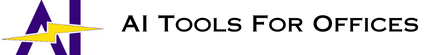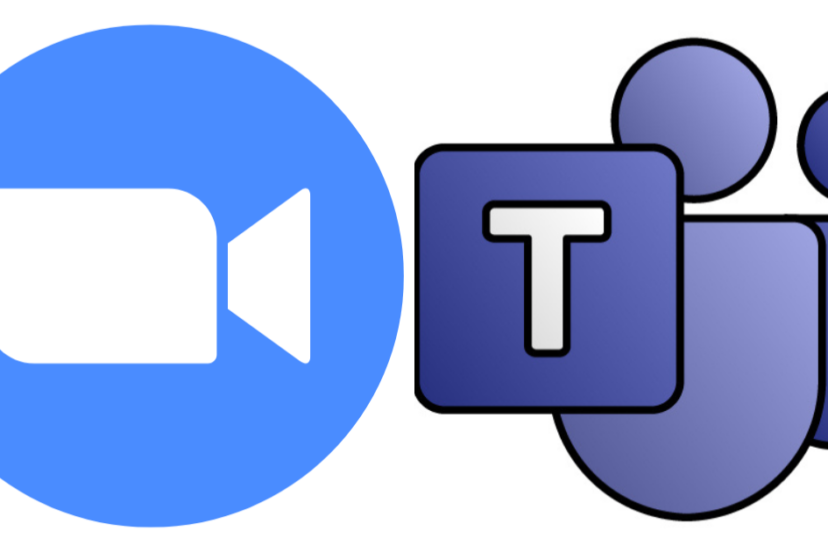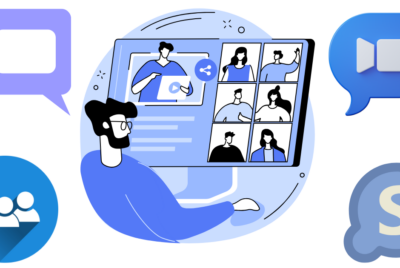What are The Top Video Conferencing Platforms
Choosing the correct video conferencing platforms is crucial in today’s fast-paced environment due to the prevalence of remote work and virtual meetings. But how can you pick the best one when there are so many to select from?
In this comprehensive guide, we’ll take you on a journey through the top video conferencing platforms, exploring their features, pricing, and pros and cons. Whether. We’ll go over each one’s features, cost, and advantages and disadvantages. Whether you’re an entrepreneur in search of streamlined collaboration tools or an academic in search of the ideal online learning platform, we have what you need.
We will explore the nuances of each platform, allowing you to make an educated decision, including industry heavyweights such as Cisco Webex, Google Meet, and Microsoft Teams. So sit back, relax, and let’s explore the world of virtual communication together!
Top Video Conferencing Platforms
Zoom
Zoom has emerged as one of the most popular video conferencing platforms, offering a plethora of features designed to enhance collaboration and communication. With Zoom, users can host virtual meetings, webinars, and conferences with ease. Its intuitive interface and seamless integration with other productivity tools make it a favorite among businesses of all sizes.
Features
- High-definition video and audio quality
- Screen sharing and virtual background options
- Interactive whiteboarding and annotation tools
- Recording and transcription capabilities
- Integration with third-party applications like Slack and Dropbox
Pricing
Note: Please be aware that the listed prices were accurate at the time when this article was written. Prices, and features, will vary over time.
Zoom offers a variety of pricing plans to fit different needs, here’s a breakdown of their most popular options:
- Free: This plan allows for meetings with up to 100 participants but limits them to 40 minutes. It’s suitable for casual use or very short meetings.
- Pro: This plan costs $14.99 per month per host (billed annually at $149.90) and bumps up the meeting duration to 30 hours. It also allows for recording, streaming, and 1GB of cloud storage.
- Business: This plan is ideal for small businesses and starts at $21.99 per month per host (billed annually). It requires a minimum of 10 hosts and offers additional features like phone calls, vanity URLs, and unlimited cloud storage.
- Business Plus: This plan offers more advanced features like Large Meetings support (for more than 300 participants) but requires contacting Zoom for a custom quote.
- Enterprise: Similar to Business Plus, this plan is meant for large enterprises with very specific needs and pricing is customized based on those needs.
There are also add-on options available for features like Zoom Phone Power Pack, Cloud Storage upgrades, and Large Meeting support. You can find more details and explore the latest pricing on Zoom’s website: https://zoom.us/pricing
Pros and Cons
Pros:
- User-friendly interface
- Cross-platform compatibility
- Robust security measures
Cons:
- Some users may experience connectivity issues
- Limited features in the free plan
Microsoft Teams
Microsoft Teams is a comprehensive collaboration platform that combines chat, video conferencing, file sharing, and project management features in one unified interface. Designed for businesses using the Microsoft 365 suite, Teams seamlessly integrates with other Microsoft applications, providing a seamless workflow for users.
Features
- Real-time chat and messaging
- Video conferencing with up to 250 participants
- File sharing and collaborative editing
- Integration with Microsoft Office apps like Word, Excel, and PowerPoint
- Built-in security and compliance features
Pricing
Microsoft Teams itself doesn’t have a separate price tag. It comes bundled with several Microsoft 365 subscription plans, or you can use a limited free version. Here’s a breakdown of the pricing options:
- Free: There’s a free version of Microsoft Teams that allows for video meetings with up to 300 participants and a 60-minute time limit.
- Paid plans: Microsoft Teams comes included with various Microsoft 365 plans targeted towards businesses. These plans offer additional features beyond video conferencing, like cloud storage, document editing tools, and email. Prices start around $5 per user per month (USD) and go up depending on the plan and its features.
Here are some resources to explore pricing in more detail:
- Microsoft Teams pricing comparison page: [Microsoft Teams pricing ON microsoft.com]
Pros and Cons
Pros:
- Tight integration with Microsoft ecosystem
- Advanced security and compliance features
- Seamless collaboration with Office apps
Cons:
- Steep learning curve for new users
- Limited customization options
Google Meet
Formerly known as Google Hangouts Meet, Google Meet is a video conferencing platform developed by Google. It offers a simple and reliable solution for virtual meetings, with features optimized for G Suite users. Google Meet is widely used in educational institutions and businesses for its ease of use and accessibility.
Features
- HD video and audio quality
- Screen sharing and presentation mode
- Live captioning and translation
- Integration with Google Calendar and Gmail
- Security features like encryption and two-factor authentication
Pricing
Google Meet itself doesn’t have separate pricing. It’s included as part of Google Workspace subscriptions, which have different tiers with varying costs. Here’s a breakdown:
- Free: You can use Google Meet for free with some limitations. You can have meetings with up to 100 participants for a maximum of 60 minutes. This is suitable for casual use or small meetings.
- Paid plans: Google Workspace offers various plans with increased features and meeting capabilities. These plans typically range from $6 to $18 per user, per month. Here are some examples:
- Business Starter ($6/user/month): Allows up to 100 participants and meetings up to 24 hours.
- Business Standard ($12/user/month): Increases meeting participant limit to 150 and offers additional features like meeting recording and noise cancellation.
- Business Plus ($18/user/month): Provides the most features, including meeting attendance tracking, live streaming, and increased cloud storage.
For the latest pricing details and specific features offered in each plan, it’s best to check the official Google Workspace pricing page https://workspace.google.com/pricing.
Pros and Cons
Pros:
- Seamless integration with G Suite apps
- Scalability for large organizations
- Reliable performance
Cons:
- Limited features compared to competitors
- Requires a G Suite subscription for full functionality
Cisco Webex
Cisco Webex is a leading video conferencing and collaboration platform trusted by businesses worldwide. It offers a comprehensive suite of features for virtual meetings, webinars, and online training sessions. With Cisco Webex, users can connect from any device and collaborate in real-time with colleagues and clients.
Features
- HD video and audio with noise cancellation
- Virtual backgrounds and filters
- Breakout rooms for group discussions
- Polls and Q&A sessions
- End-to-end encryption for data security
Pricing
Cisco Webex offers a tiered pricing structure, with plans varying depending on features, meeting length, and the number of users or participants. Here’s a breakdown of their pricing options:
Free Plan:
- Costs $0 per month
- Up to 100 meeting participants
- Meetings limited to 40 minutes
- Ideal for basic individual or small group needs
Paid Plans:
- Webex Meet: Starts at $14.50 per user, per month (billed annually)
- Extends meeting length to 24 hours
- Includes features like cloud recording and closed captions
- Webex Suite: Starts at $25 per user, per month (billed annually)
- Includes everything in Webex Meet, plus a business phone number
Enterprise Plan:
- Requires contacting Cisco for a custom quote
- Designed for large organizations with needs exceeding 1000 participants
- Offers the highest level of security features and customization
Additional Points:
- Prices may vary depending on your location and any special promotions Cisco might be offering.
- Cisco also offers per-meeting pricing options for occasional users.
Here are some resources for Cisco Webex pricing:
- Official Webex Pricing Page: https://pricing.webex.com/
Pros and Cons
Pros:
- Enterprise-grade security and compliance
- Scalability for large organizations
- Robust features for collaboration and productivity
Cons:
- Higher pricing compared to competitors
- Steeper learning curve for new users
Skype for Video Conferencing
Skype has long been a popular choice for video calling and messaging, offering a simple and intuitive platform for staying connected with friends, family, and colleagues. While it may not have all the bells and whistles of enterprise-level solutions, Skype remains a reliable option for personal use and small businesses.
Features
- Video calling with up to 50 participants
- Instant messaging and file sharing
- Group calling and screen sharing
- Integration with Microsoft services
- Compatibility with various devices and platforms
Pricing
Skype is free to download and use for video calls between Skype users. However, if you want to use Skype to call mobile or landline phones, there are two main options:
- Skype Credit: This is a pay-as-you-go option. You purchase credit and then use it to pay for your calls. The rates vary depending on the country you’re calling to. You can find the current rates on the Skype website https://www.skype.com/en/international-calls/.
- Subscriptions: These are monthly calling plans that give you a set number of minutes to call landlines (and mobiles in some cases) for a fixed price. Subscriptions can be a good option if you make a lot of calls to the same country. There are different plans available, depending on your needs. You can find more information on subscriptions on the Skype website https://support.skype.com/en/skype/all/purchases-payments/subscriptions/.
Pros and Cons
Pros:
- Easy to use interface
- Cross-platform compatibility
- Free for personal use
Cons:
- Limited features compared to business-oriented platforms
- Less secure for sensitive communications
Comparison of the top video conferencing platforms
When comparing the top video conferencing platforms, several factors come into play, including user interface, security measures, and integration capabilities. While each platform has its strengths and weaknesses, the right choice depends on your specific needs and preferences.
- User interface: Zoom and Google Meet offer intuitive interfaces with easy-to-navigate menus and controls, while Microsoft Teams and Cisco Webex may have a steeper learning curve for new users.
- Security measures: Cisco Webex leads the pack in terms of security, with end-to-end encryption and advanced compliance features. Zoom and Microsoft Teams also prioritize security, with regular updates and enhancements to protect user data.
- Integration capabilities: Microsoft Teams has a distinct advantage in integration capabilities, thanks to its seamless integration with other Microsoft applications like Office, Outlook, and SharePoint. Zoom and Google Meet also offer integration with third-party apps, albeit to a lesser extent.
Conclusion
In conclusion of the major video conferencing platforms, each has its advantages. A platform might suit your needs for ease of use, superior security, or seamless connection with other products. Zoom’s easy-to-use UI, Microsoft Teams’ strong interaction with the Microsoft ecosystem, Google Meet’s simplicity, and Cisco Webex’s enterprise-grade security—the choice comes down to what matters most to you and your team.
With knowledge of the market’s top rivals, you can make an informed decision to improve your virtual communication experience. You can connect, collaborate, and conquer with the world of virtual connectivity at your fingertips.
Enjoy smooth communication wherever you go. Cheers to virtual collaboration’s future!