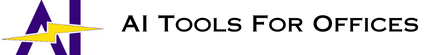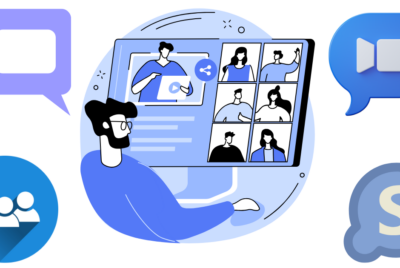What are the Pros and Cons of Skype for Video Conferencing
Are you ready to revolutionize your virtual meetings and conferences? Look no further than Skype for video conferencing! Staying connected has never been more critical, and Skype offers a seamless solution for bridging the distance. Whether you’re a business professional, educator, or remote worker, Skype provides an accessible and cost-effective platform for hosting video calls with colleagues, clients, or friends.
Before diving in, it’s essential to weigh the pros and cons of using Skype for video conferencing to ensure it meets your specific needs. Let’s explore the advantages and potential drawbacks together, empowering you to make informed decisions and enhance your online collaboration experience.
Evolution of Skype for Video Conferencing
Skype for video conferencing emerged as a pioneering platform, offering real-time audio and video communication over the Internet. Founded by Niklas Zennström and Janus Friis, Skype quickly gained popularity for its simplicity and reliability. Its intuitive interface and seamless connectivity made it a preferred choice for personal and professional communication needs, facilitating face-to-face conversations regardless of geographical barriers. Today, Skype remains a prominent player in the digital communication landscape, reflecting the growing demand for efficient and accessible video conferencing solutions.
Pros of Using Skype for Video Conferencing
Accessibility and Ease of Use
One of the primary advantages of Skype is its accessibility. With its user-friendly interface and straightforward setup process, even those with limited technical expertise can quickly start using the platform for video calls.
Cost-Effectiveness
For small businesses and individuals on a budget, Skype offers a cost-effective solution for conducting video conferences. Many of its basic features are available for free, making it an attractive option for those looking to minimize expenses.
Cross-Platform Compatibility
Skype is available across a wide range of devices and operating systems, including smartphones, tablets, laptops, and desktop computers. This cross-platform compatibility ensures that users can easily connect with others regardless of their preferred device.
Features like Screen Sharing and Recording
Skype provides users with a variety of useful features, such as screen sharing and recording capabilities. These features make it easy to collaborate on projects, share presentations, or record important discussions for future reference.
Integration with Other Microsoft Tools
As part of the Microsoft family, Skype seamlessly integrates with other Microsoft applications, such as Outlook and Office 365. This integration allows users to schedule meetings, send calendar invites, and access files directly within the Skype interface.
High-Quality Video and Audio
Skype is known for its reliable video and audio quality, providing users with clear and crisp communication during video calls. This high-quality experience enhances the overall effectiveness of virtual meetings and conferences.
Cons of Using Skype for Video Conferencing
Security Concerns
Despite its popularity, Skype has faced scrutiny over its security measures. In the past, the platform has been susceptible to security breaches and vulnerabilities, raising concerns about the privacy of user data and conversations.
Limited Number of Participants
Skype imposes limitations on the number of participants allowed in a video call, particularly in the free version of the platform. For larger meetings or conferences, users may need to upgrade to a paid plan or consider alternative solutions.
Dependency on Stable Internet Connection
Like most video conferencing platforms, Skype requires a stable internet connection to function properly. Poor internet connectivity can result in dropped calls, lagging video streams, and other technical issues that disrupt the meeting experience.
Potential for Technical Glitches
While Skype generally offers a smooth user experience, technical glitches can occasionally occur. These glitches may manifest as audio delays, video freezing, or unexpected crashes, frustrating users and disrupting the flow of communication.
Lack of Advanced Collaboration Features
While Skype offers basic collaboration tools like screen sharing and file sharing, it lacks some of the more advanced features found in other platforms. Users seeking robust project management or team collaboration tools may find Skype’s offerings lacking.
Interface and User Experience Issues
Some users have criticized Skype for its cluttered interface and less-than-intuitive user experience. Navigating the platform and accessing certain features can be challenging for new users, potentially leading to frustration and inefficiency.
Comparison with Other Video Conferencing Platforms
In comparison to other popular video conferencing platforms Skype offers a unique combination of features, accessibility, and integration with other Microsoft tools. Depending on the specific needs and preferences of users, each platform has its own advantages and drawbacks.
Tips for Enhancing Skype Video Conferencing Experience
To make the most of Skype for video conferencing, consider implementing the following tips:
- Ensure a stable internet connection to minimize disruptions.
- Use compatible devices with updated software for optimal performance.
- Adjust settings such as video resolution and audio quality to suit your needs.
- Keep background distractions to a minimum to maintain focus during calls.
Conclusion
In conclusion, Skype for video conferencing presents a compelling option for staying connected in today’s digital age. Businesses, educators, and individuals all benefit from its accessibility, affordability, and ability to integrate with other Microsoft applications. You should weigh the benefits of Skype against its possible downsides, like security concerns and interface flaws, before deciding if it’s the best option for your needs.
You may make the most of your Skype meetings and conferences by giving serious consideration to the benefits and drawbacks of improving your Skype experience. Skype provides a dependable and flexible platform for building meaningful connections across distances, whether you’re participating in remote interviews, catching up with family and friends, or collaborating with coworkers.