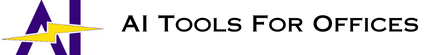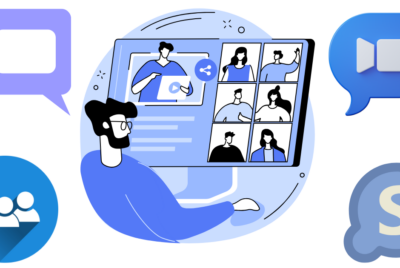Video Conferencing Etiquette and Best Practices
Our world has become a virtual hub in the digital age, spanning gaps and bringing us closer than before. Video conferencing is the ultimate bridge in this fascinating world. It connects us across continents, time zones, and screens. Imagine sitting at home in a high-stakes conference with international professionals. In this article, we learn video conferencing etiquette.
We’ll reveal the minor differences between ordinary and outstanding video calls. We’ll discuss how to make your internet presence stand out, from your attire to the background. This article will help you master video conferencing, whether you’re a pro or new to it.
Buckle up if you’re ready to unlock video conferencing’s power to a whole new level. Let’s explore video conferencing etiquette and make virtual conversations successful and professional.
Importance of Video Conferencing Etiquette
1. Global Professionalism:
Video conferencing lets you address a team across countries or clients worldwide. Virtual presence can indelibly affect people who may never meet you. Etiquette shows professionalism and builds trust and respect across cultures.
2. Non-verbal Communication Amplified:
A raised eyebrow, confident nod, or comforting grin boosts communication beyond words. Video conferencing emphasizes body language and visual presentation since it catches these clues. Your message is stronger when you appear attentive, open, and enthusiastic online.
3. Forming and Maintaining Relationships:
Virtual relationships are as meaningful as face-to-face ones. By being polite, you prove your dedication to meaningful relationships. Addressing coworkers by name, participating in discussions, and showing appreciation fosters collaboration.
4. First Impressions Count
The saying “You never get a second chance to make a first impression” applies to virtual interactions. Your appearance, background, and demeanor introduce you. A well-groomed virtual appearance and curated backdrop show attention to detail and respect for the event.
5. Smooth Communication:
Etiquette is about improving communication, not appearances. Muting your microphone when not speaking, taking turns, and making eye contact with the camera. These strategies limit background noise.
6. Protecting Privacy and Confidentiality:
Protecting sensitive data is crucial online. Etiquette requires protecting confidential communications. Use secure networks and be aware of who can access your virtual area. This careful approach builds confidence and protects your interactions.
7. Time Management and Productivity:
Respecting timetables and participating in discussions makes virtual meetings more efficient. Etiquette minimizes distractions and keeps the purpose in mind, promoting efficiency.
Etiquette and Best Practices for Video Conferencing
Choosing the Right Attire
While attending meetings in pajamas is tempting, maintaining a professional appearance is essential. Dress as you would for an in-person meeting, demonstrating respect for the occasion and the participants. By dressing appropriately, you set a tone of professionalism and dedication.
Setting Up Your Background
Your video background should be neat and uncluttered. Choose a neutral backdrop that doesn’t distract from the content of the meeting. This could be a plain wall, a tidy workspace, or a virtual background that suits the nature of the meeting. A clean background helps maintain focus on you and your contributions.
Optimizing Lighting and Sound
Good lighting enhances your visibility and adds to your credibility. Sit facing a source of natural light or position soft lighting in front of you. Additionally, use a good-quality microphone and test your audio beforehand to ensure clear and uninterrupted communication.
Test Your Technology Beforehand
Technical glitches can be frustrating and disruptive during a meeting. Test your camera, microphone, and internet connection before joining the call. Familiarize yourself with the video conferencing platform’s features to avoid fumbling during the meeting.
Joining the Meeting and Greetings
Join the meeting a few minutes early to avoid rushing. When you enter the call, greet everyone with a smile and a friendly hello. Wait for the host to guide the proceedings and introduce participants.
Camera Courtesy and Body Language
Keep your camera at eye level to create a natural visual connection. Maintain good posture and use open body language to convey engagement. Make eye contact by looking at the camera, not just the screen, to establish a sense of direct interaction.
Effective Communication and Turn-Taking
Speak clearly and concisely. Avoid interrupting others; use natural pauses to contribute to the conversation. Mute your microphone when you’re not speaking to minimize background noise.
Minimizing Distractions
Close unnecessary tabs and applications to stay focused on the meeting. Silence your mobile devices and choose a quiet space to avoid disruptions. Show respect for the meeting’s importance by giving it your full attention.
Respecting Time and Staying Engaged
Value the time of all participants by adhering to the schedule. Be attentive and engaged throughout the meeting. Multitasking should be avoided because it might be distracting and reduce your participation.
Privacy and Confidentiality
Be cautious when sharing screens and discussing sensitive information. Double-check that you’ve stopped sharing after your presentation. Respect the confidentiality of the discussion and the data shared during the meeting.
Conclusion
Video conferencing is our main way to communicate with coworkers, clients, and partners in modern business. Navigating this world requires more than technological expertise—it requires video conferencing etiquette.
Remember that how you present yourself can affect how others view your contributions. Maintain eye contact, open body language, and turn-taking to communicate. Be mindful of distractions, stay involved, and respect everyone’s time to show dedication.
Let’s embrace virtual interactions’ power and obligation to communicate respectfully and professionally. With these tips, you can master video conferencing and make every contact count.
FAQ’s
Why is video conferencing etiquette important? Video conferencing etiquette enhances communication, fosters professionalism, and ensures meaningful interactions in virtual settings.
Can I use virtual backgrounds for any meeting? Virtual backgrounds can be used, but they should be appropriate for the context of the meeting.
How can I improve my video quality? Invest in good lighting, a quality camera, and a reliable microphone for improved video quality.
Is it necessary to mute myself when not speaking? Yes, muting yourself prevents background noise and contributes to a clearer audio experience for all participants.
What should I do if I experience technical issues during a call? If you encounter technical problems, briefly excuse yourself from the meeting and resolve the issue before rejoining.