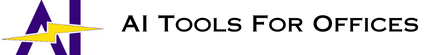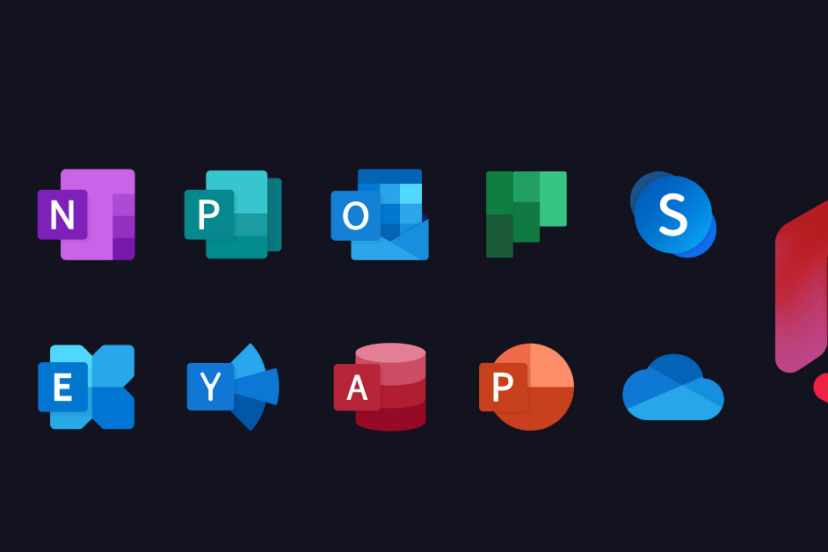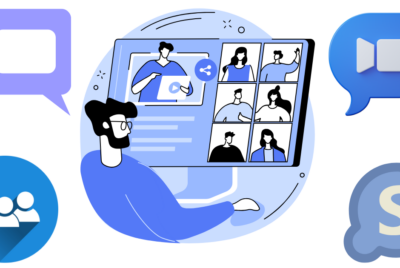Powering Up Your Productivity: Microsoft Power Platform
In today’s fast-paced world, staying productive and efficient is the key to success. Imagine having tools that simplify complex procedures, boost data analysis, and automate repetitive activities. That’s where Microsoft Power Platform comes into play.
In this blog, we’re about to dive into a world of productivity. We’ll discover Microsoft Power Platform methods to maximize its use. . Whether you’re a business professional or a tech enthusiast, this is your guide to unlocking a new level of productivity. So, let’s power up and get started!
Understanding Microsoft Power Platform
The Microsoft Power Platform is a set of applications designed to enhance productivity and efficiency in any setting. It streamlines tasks, automates processes, and creates custom applications. These tools work seamlessly together to enhance productivity and simplify complex tasks. It’s a valuable tool for companies of all sizes because of the data insights it gives.
It consists of four main components:
- Power Apps: Allows you to build your own apps without knowing how to code.
- Power BI: Provides robust data visualization and business intelligence capabilities.
- Power Automate: Automates workflows and integrates with various applications.
- Power Virtual Agents: Enables the creation of chatbots for better customer engagement.
Benefits of Microsoft Power Platform
Boosting Efficiency
One of the primary advantages of Power Platform is its ability to boost efficiency within your organization. Automating routine tasks and simplifying complex processes can significantly reduce manual labor and save valuable time for more strategic activities.
Simplifying Complex Tasks
Power Platform allows you to create custom applications tailored to your specific needs. By providing user-friendly interfaces and intuitive procedures, you can simplify even the most challenging jobs.
Enhancing Data Insights
With Power BI, you can transform raw data into meaningful insights. Create interactive reports and dashboards showing your organization’s performance, helping you make informed decisions.
Getting Started with Power Apps
Creating Custom Apps
Power Apps makes app development accessible to everyone. You can create custom apps from scratch or use templates to start quickly. No coding expertise is required, making it an ideal choice for businesses of all sizes.
Connecting Data Sources
Power Apps integrates with various data sources like SharePoint, Excel, and SQL databases. This ensures that your apps are always up-to-date with the latest information.
Supercharging Data Analysis with Power BI
Creating Interactive Reports
Power BI empowers you to create interactive reports and dashboards. Customize visuals, drill down into data, and share insights with your team, fostering collaboration and data-driven decision-making.
Utilizing Advanced Analytics
Take advantage of advanced analytics capabilities in Power BI to uncover hidden trends and patterns in your data. Machine learning and AI integration further enhance your data analysis.
Automating Workflows with Power Automate
Streamlining Repetitive Tasks
You can use Power Automate to streamline and automate routine tasks in a variety of software.. Set up triggers and actions to ensure tasks are completed without manual intervention.
Integrating with Other Apps
Seamlessly connect Power Automate with popular applications like Microsoft 365, Salesforce, and more. This integration enables a smoother flow of data and information across your organization.
Enhancing Collaboration with Power Virtual Agents
Building Chatbots
Power Virtual Agents lets you create intelligent chatbots without extensive coding knowledge. Improve customer support, answer common queries, and enhance user engagement.
Improving Customer Support
Use chatbots to assist customers instantly, guiding them through common issues and inquiries. This not only improves customer satisfaction but also reduces support costs.
Top Tips and Tricks for Microsoft Power Platform
Utilizing Templates
Power Platform offers a wide range of templates that can kickstart your projects. Whether it’s a pre-built app or a chatbot template, leveraging these resources can save you time and effort.
Leveraging AI Builder
Integrated into Power Platform, AI Builder allows you to add artificial intelligence capabilities to your apps and workflows. Use AI for predictive analysis, object detection, and more.
Staying Updated with Community
Join the Power Platform community to stay updated with the latest trends, tips, and best practices. Participating in the community can yield helpful information and ideas for addressing problems the whole faces.
Optimizing Security and Compliance
Ensuring the security of your data is paramount. To keep your data safe and in line with all applicable laws and regulations, Power Platform provides tools like Role-Based Access Control and Data Loss Prevention Policies.
Conclusion
In conclusion, Microsoft Power Platform is your key to unlocking a new level of productivity. With Power Apps, Power BI, Power Automate, and Power Virtual Agents at your fingertips, you can simplify tasks, automate workflows, and easily gain valuable insights. Whether you’re a small business or a large enterprise, harnessing the power of these tools can transform the way you work.
So, don’t wait. Dive into the world of Microsoft Power Platform and supercharge your productivity today. Your business will thank you for it!
FAQs
What is Microsoft Power Platform, and why is it essential for businesses?
Is a suite of tools that enable businesses to create custom apps, analyze data, automate workflows, and build chatbots. It’s important because it enhances efficiency, simplifies tasks, and provides valuable insights, ultimately boosting productivity.
Do I need coding skills to use Power Apps?
No, you don’t need coding skills to use Power Apps. It offers a user-friendly interface, allowing individuals without coding experience to create custom applications.
How can Power BI help my organization make better decisions?
Power BI enables data visualization and advanced analytics, helping organizations transform data into actionable insights. This leads to informed decision-making and improved business strategies.
What are some practical use cases for Power Automate?
Power Automate can automate many tasks, such as sending email notifications, updating spreadsheets, and integrating data between different applications. It’s valuable for streamlining repetitive processes.
Is Power Platform suitable for small businesses?
Yes, Power Platform is suitable for businesses of all sizes. Its scalability and flexibility make it a valuable tool for small businesses looking to improve productivity and efficiency.