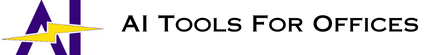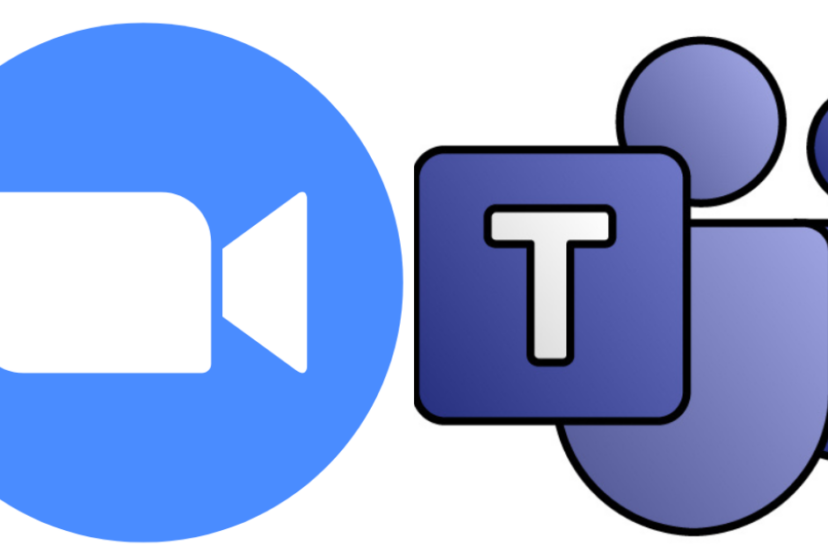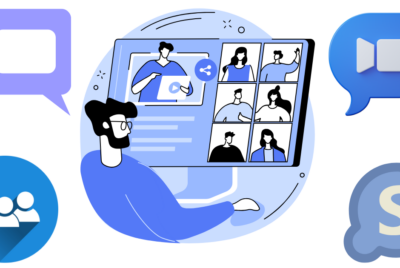Microsoft Teams vs Zoom: Determining the Best of Online Collaboration
Ever had that moment when you’re torn between two choices? Just like choosing between Microsoft Teams vs Zoom. The need for robust online collaboration tools has never been greater in today’s digital era. With many of us working or studying from home, tools like Microsoft Teams and Zoom have become household names.
The race for the best online collaboration tool has been heated in a world of blurred distances and digital connections. Imagine working on a project with global teammates from home. How can you bridge the gap and make your ideas flow like you’re in the same room? Microsoft Teams and Zoom prove their online collaboration expertise.
In this blog, we’ll compare Microsoft Teams and Zoom. The two giants are competing for the greatest online collaboration platform. We’ll explore their strengths and peculiarities and help you make complex decisions. Grab a virtual seat as Microsoft Teams and Zoom clash and user experiences take center stage!
A Brief History
Before diving deep, let’s take a moment to look back.
Microsoft Teams
Launched in 2017 as part of the Office 365 suite, Microsoft Teams was designed as a hub for teamwork in integrated Office 365 apps. It’s more than just a chat tool; it’s a comprehensive collaboration space.
Zoom
Zoom Video Communications brought Zoom to life in 2011. Originally focused on video conferencing, it has since expanded to accommodate a broader range of communication needs.
Benefits and Drawbacks of Microsoft Teams vs Zoom
Microsoft Teams
Features and Benefits: Microsoft Teams, integrated into the Microsoft 365 suite, offers a comprehensive platform for communication and collaboration. It enables real-time messaging, video conferencing, file sharing, and project management, all in one interface. Its deep integration with Microsoft apps like Word, Excel, and PowerPoint streamlines workflows and boosts productivity.
Limitations and Drawbacks: However, Microsoft Teams can be overwhelming for some users due to its extensive feature set. New users might find a learning curve, and while integration is a strength, it can be restrictive for those outside the Microsoft ecosystem.
Zoom
Features and Benefits: Zoom gained popularity for its simplicity and user-friendly approach. It provides high-quality video and audio conferencing, virtual backgrounds, and easy screen sharing. Its breakout room feature is favored by educators for small group discussions.
Limitations and Drawbacks: On the downside, Zoom’s free version has time limitations for group meetings, and security concerns arose with “Zoom-bombing” incidents. Some features, like advanced reporting, require higher-tier plans.
Comparison of Microsoft Teams vs Zoom
User Interface and Experience
Microsoft Teams leans towards a professional interface focusing on integration. Zoom’s interface is intuitive and user-centric, catering to corporate and casual users.
Video and Audio Quality
Zoom has historically excelled in providing consistent audio and video quality, but Microsoft Teams has caught up, offering reliable performance even in large meetings.
Video Conferencing
Microsoft Teams supports meetings of up to 10,000 participants, integrates with Office apps, and offers features like background blur and Together mode.
Known for its video quality, Zoom can host up to 1,000 video participants and 10,000 viewers. It also offers virtual backgrounds, touch-ups, and breakout rooms.
Collaboration Tools
Both platforms offer collaboration features, but Microsoft Teams’ seamless integration with Microsoft 365 apps makes it a powerhouse for document editing and collaborative work.
Security and Privacy
Microsoft Teams benefits from Microsoft’s robust security infrastructure, while Zoom addressed its initial security issues. Both platforms now offer end-to-end encryption.
Integrations and Compatibility
Microsoft Teams enjoys an edge here due to its close ties with Microsoft’s suite of applications. Zoom, however, provides integrations with popular third-party apps.
Pricing and Plans
Zoom’s free version is appealing for small teams, while Microsoft Teams’ free version is limited regarding participant count and features. Both platforms have tiered pricing for scalability.
Factors to Consider When Choosing Between Microsoft Teams vs Zoom
Choosing between Microsoft Teams and Zoom for your online collaboration needs is a decision. To help you make the right choice, consider the following key factors:
Integration with Existing Tools:
Take stock of your current digital toolkit. If you rely on Microsoft 365 apps, Microsoft Teams offers seamless integration that can boost your productivity. Zoom’s compatibility with various third-party tools might be more appealing if you have a mix of applications.
User Interface and Experience:
Consider the preferences of your team members. Microsoft Teams leans towards a professional interface emphasizing Microsoft’s signature design. Zoom offers an intuitive and user-centric experience catering to tech-savvy and casual users.
Collaboration Features:
Check the collaboration tools that matter most to you. Microsoft Teams excels in document collaboration, enabling real-time co-authoring and seamless file sharing. Zoom focuses more on video conferencing, screen sharing, and virtual backgrounds.
Video and Audio Quality:
Both platforms offer video and audio conferencing, but their performance can vary. Zoom has a history of delivering consistent video and audio quality, while Microsoft Teams has made strides to catch up in this aspect.
Security and Privacy:
Data security is crucial in today’s digital landscape. Microsoft Teams benefits from Microsoft’s robust security infrastructure. Zoom has also taken steps to enhance its security after initial concerns. Make sure the platform aligns with your organization’s privacy requirements.
Team Size and Dynamics:
Consider the size and nature of your team. Microsoft Teams is for larger teams and enterprises, promoting seamless communication and collaboration across departments. Zoom’s simplicity is well-suited for smaller teams and external communications.
Technical Requirements:
Assess your organization’s technical infrastructure. Microsoft Teams thrives in Microsoft-centric environments, leveraging existing accounts and permissions. Zoom’s compatibility with various devices and systems may be more versatile for diverse setups.
Budget and Pricing:
Take a close look at the pricing models of both platforms. Zoom’s free plan is attractive for small teams. Microsoft Teams’ free version has limitations on participant count and features. Factor in your budget and scalability needs.
Use Cases and Scenarios:
Identify your primary use cases. Microsoft Teams might be the way to go if your team heavily relies on document creation and editing. For quick and efficient video conferencing, Zoom excels.
Customer Support and Training:
Check the customer support and training resources offered by both platforms. Adequate training and support can ensure a smooth transition and optimal use of features.
Future Growth and Innovation:
Consider the future. Both Microsoft Teams and Zoom are likely to evolve and introduce new features. Consider which platform aligns better with your organization’s long-term growth and innovation plans.
User Feedback and Reviews:
Look into user reviews and feedback to get insights from real-world experiences. This can provide valuable information about each platform’s performance and user satisfaction.
Conclusion
As we conclude our Microsoft Teams vs. Zoom comparison, online communication has never been more vibrant. Both systems excel, delivering functionality for diverse collaboration styles and business objectives. Microsoft Teams’ extensive integration with Word, Excel, and PowerPoint makes collaboration easier. But Zoom promotes simplicity. You may join virtual meetings with its simple UI and features.
Remember, there’s no single answer. Your team’s needs, technological environment, and budget should guide your choice. Microsoft Teams may be your guide for larger ships with complex collaboration demands. Zoom is winning in quick and easy virtual meetings.
These two titans will innovate and improve their offers as the internet landscape changes. Don’t hesitate to change your mind if your needs change. Microsoft Teams and Zoom empower you to handle modern collaboration difficulties. Make the call that will help your team succeed and collaborate. Good luck working together!
FAQs
Is Microsoft Teams included in Microsoft 365? Yes, Microsoft Teams is included in most Microsoft 365 subscription plans.
Can I use Zoom for personal video calls? Absolutely! Zoom offers both business and personal plans for video conferencing.
Does Microsoft Teams work on non-Windows systems? Microsoft Teams is compatible with Windows, macOS, iOS, and Android.
Can I use Zoom’s free plan for team meetings? Yes, Zoom’s free plan allows unlimited one-on-one and group meetings up to 40 minutes.
Can I integrate third-party apps with Microsoft Teams? While Microsoft Teams offers some integrations but focuses on Microsoft 365 apps. However, it does provide integration options for select third-party apps