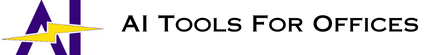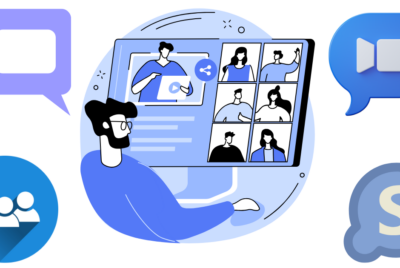What Are The Advantages of Google Meet for Video Conferencing
Are you in search of a dependable method for trouble-free video conferencing? Google Meet for video conferencing is your gateway to seamless communication and collaboration. With its many features and user-friendly interface, Google Meet makes virtual meetings a breeze. From accessibility and cost-effectiveness to security and scalability, there’s a lot to love about this platform. In this article, we will explore the benefits of Google Meet in detail.
So, if you’re ready to take your video meetings to the next level, buckle up and join us on this journey as we uncover the endless possibilities with Google Meet. Get ready to connect, collaborate, and conquer with Google Meet!
Introduction to Google Meet for Video Conferencing
Google Meet is a video conferencing application for remote meetings, collaborations, and communication. The platform emerged in response to the growing demand for remote communication solutions, especially in the context of businesses, education, and personal interactions. Since its inception, Google Meet has evolved to become a widely used tool for hosting online meetings, conducting virtual classrooms, and connecting people across the globe in real-time discussions.
Advantages of Google Meet for Video Conferencing
Ease of Access
One of the primary advantages of Google Meet is its ease of access. Users can initiate or join meetings with just a few clicks, eliminating the need for complex setups or installations. Whether you’re on a desktop, laptop, or mobile device, accessing Google Meet is hassle-free.
Cross-Platform Compatibility
Google Meet offers cross-platform compatibility, allowing users to join meetings from various devices and operating systems. Whether you’re using a Windows PC, Mac, Android, or iOS device, you can participate in meetings seamlessly, enhancing accessibility and convenience for all participants.
G Suite Integration
For organizations subscribed to G Suite now Google Workspace, Google Meet is seamlessly integrated into the productivity suite, providing added value and cost-effectiveness. Users can schedule and join meetings directly from Google Calendar, making it easier to manage appointments and collaborate with colleagues.
HD Video Resolution
Google Meet delivers high-definition video resolution, ensuring clear and crisp visuals during meetings. Whether you’re conducting a business presentation or hosting a virtual event, the superior video quality enhances the overall viewing experience for participants.
Clear Audio Transmission
In addition to high-quality video, Google Meet prioritizes clear audio transmission, minimizing disruptions and ensuring effective communication. With advanced audio processing algorithms, background noise is reduced, allowing participants to focus on the conversation at hand.
End-to-End Encryption
Security is paramount in video conferencing, especially for sensitive discussions and confidential information. Google Meet incorporates end-to-end encryption, safeguarding data transmitted during meetings and protecting it from unauthorized access or interception.
Secure Meeting Links
To prevent unauthorized access, Google Meet generates unique meeting links for each session, ensuring that only invited participants can join. This helps maintain the integrity of meetings and prevents potential security breaches or intrusions.
Real-Time Document Sharing
Collaboration is made easy with Google Meet’s real-time document sharing feature. Participants can share presentations, documents, or spreadsheets directly within the meeting interface, fostering collaboration and enhancing productivity.
Interactive Whiteboard
The interactive whiteboard feature allows participants to brainstorm ideas, sketch diagrams, or annotate documents in real-time. This facilitates creative collaboration and enables teams to visualize concepts more effectively during meetings.
Seamless Integration with Google Calendar
Google Meet seamlessly integrates with Google Calendar, allowing users to schedule meetings and send invitations directly from their calendar interface. This streamlines the meeting scheduling process and ensures that participants are notified promptly.
File Sharing with Google Drive
Users can easily share files and documents stored in Google Drive during Google Meet sessions. This integration eliminates the need to email files separately and provides a centralized repository for collaboration, ensuring that all relevant documents are accessible to participants.
Control over Participant Permissions
Google Meet offers customizable meeting settings, allowing hosts to control participant permissions and privileges. Hosts can mute participants, restrict screen sharing, or enable waiting rooms to manage meetings more effectively and maintain order.
Meeting Recording and Transcription
Google Meet allows hosts to record meetings for future reference or distribution. Additionally, automated transcription services are available, providing a written record of meeting discussions and ensuring that important information is captured accurately.
Minimal Downtime of Google Meet for Video Conferencing
Google Meet boasts minimal downtime, thanks to its redundant servers and comprehensive maintenance protocols. Users can rely on the platform for uninterrupted communication and collaboration, maximizing productivity and efficiency.
Support for Up to 250 Participants
Google Meet supports meetings with up to 250 participants, making it suitable for both small team collaborations and large-scale events. This scalability ensures that organizations can accommodate varying meeting sizes and requirements.
Easy Scalability for Growing Teams
As organizations grow and expand, Google Meet offers easy scalability to accommodate increasing user demands. With flexible pricing plans and customizable features, organizations can scale their video conferencing capabilities seamlessly without disruption.
Availability in Multiple Languages
Google Meet is available in multiple languages, catering to a global user base with diverse linguistic preferences. This ensures that users can navigate the platform comfortably in their preferred language, enhancing accessibility and usability.
Global Accessibility
With data centers located strategically around the world, Google Meet offers global accessibility and low-latency connections for users across different regions. This ensures a consistent and reliable communication experience, irrespective of geographical location.
Mobile Apps for On-the-Go Meetings
Google Meet provides dedicated mobile apps for Android and iOS devices, enabling users to join meetings on the go. Whether you’re traveling or working remotely, you can stay connected and participate in meetings conveniently from your smartphone or tablet.
Responsive Interface
The mobile apps feature a responsive and intuitive interface, optimized for touchscreen devices. Users can navigate the meeting interface effortlessly, access essential features, and engage in discussions seamlessly, enhancing the mobile meeting experience.
Free Basic Version
Google Meet offers a free basic version with essential features, making it accessible to users with varying budget constraints. This enables small businesses, educational institutions, and individuals to conduct video conferences without incurring additional expenses.
Continuous Updates and Enhancements
Google Meet is continuously updated with new features and enhancements based on user feedback and technological advancements. This ensures that the platform remains at the forefront of innovation, offering users the latest tools and capabilities for effective communication and collaboration.
Conclusion
In conclusion, Google Meet is a video conferencing leader with several benefits for users globally. It redefines virtual communication and collaboration with its ease of use, affordability, security, and scalability. Google Meet gives you the tools and reliability to stay connected and productive whether a small team meeting or a huge webinar.
As you use Google Meet, use its many capabilities to improve your virtual meetings and interactions. In today’s linked world, Google Meet provides everything you need, whether you’re a pro or a beginner. Embrace the power of Google Meet, and unlock new possibilities in video conferencing and collaboration. With Google Meet, the future of communication is brighter than ever before.