Exploring the Advantages and Future of Cloud Video Conferencing
In a world constantly moving, staying connected has never been more crucial. Enter cloud video conferencing, a technology transforming how we communicate and collaborate. Gone are the days of long commutes and rigid schedules for meetings. With cloud video conferencing, the world becomes your conference room. It allows you to connect, plan, and ideate with anyone, anywhere.
In this article, we’re diving into the exciting world of cloud video conferencing. We will uncover its advantages, potential for the future, and the impact it’s already making on industries across the board. If you’ve ever wondered how the future of communication might look, you’re about to find out. Let’s explore the incredible world of cloud video conferencing together.
What Is Cloud Video Conferencing and Its Advantages
Cloud video conferencing is a technology that allows people to meet through the Internet. Instead of meeting in person, participants can see and hear each other via their computers or mobile devices. Participants share information and collaborate on projects without traveling. It’s a simple and effective way to remain connected and collaborate.
Global Accessibility
Cloud video conferencing dissolves distance, allowing participants from different corners of the world to join a meeting at the click of a button. This fosters international collaboration, eliminates travel-related expenses, and opens doors to diverse perspectives.
Cost-Efficiency
Traditional meetings involve expenses ranging from travel fares to venue bookings. Businesses of all sizes choose cloud video conferencing because it cuts costs. This newfound cost-efficiency contributes directly to a company’s bottom line.
Enhanced Collaboration
Collaboration reaches new heights with cloud video conferencing. The ability to share screens, exchange documents in real-time, and engage in interactive discussions transforms how teams work together, enhancing productivity and innovation.
Flexibility and Convenience
Cloud video conferencing fits the modern lifestyle like a glove. Participants can join meetings from their preferred locations, whether it’s their home office or a bustling coffee shop. This flexibility enhances work-life balance and reduces the stress associated with commuting.
The Future of Cloud Video Conferencing
The trajectory of cloud video conferencing is brimming with exciting possibilities that could reshape how we communicate.
Integration with AR and VR
Imagine attending a video conference that feels like a face-to-face meeting. AR and VR technologies are on the cusp of integration, offering immersive experiences that mimic in-person interactions.
AI-Powered Enhancements
Artificial Intelligence is poised to be pivotal in refining cloud video conferencing. Automated transcription services, real-time language translation, and AI-driven meeting insights are set to become standard features, fostering inclusivity and accessibility.
5G’s Influence
The rollout of 5G networks will revolutionize video conferencing by delivering lightning-fast speeds and low latency. This leap in connectivity will eliminate lag and disruptions, providing seamless communication even in remote locations.
Key Features Cloud Video Conferencing Enhancing Collaboration
Cloud video conferencing is a powerhouse with features that boost collaboration. Let’s explore these elements that are changing teamwork:
Real-time Video Communication
Cloud video conferencing offers the invaluable ability to engage in face-to-face conversations, regardless of physical location. Real-time video communication humanizes interactions, enabling participants to read body language, facial expressions, and non-verbal cues integral to effective communication.
Screen Sharing and Content Collaboration
The power of collaboration lies in the sharing of ideas and information. The platform allows seamless screen sharing, enabling presenters to showcase presentations, documents, or software in real time. This feature enhances discussions and helps teams work on projects collaboratively, even from a distance.
Interactive Whiteboarding
The digital equivalent of a physical whiteboard, interactive whiteboarding is a game-changer for brainstorming and ideation sessions. Teams can sketch, draw, and write on a shared virtual canvas, sparking creativity and capturing ideas that might otherwise be lost in traditional text-based conversations.
Recording and Playback
Only some team members can attend every meeting in real-time, but that should help collaboration. Cloud video conferencing platforms often include recording features, allowing participants to record meetings for later reference. This is particularly beneficial for reviewing discussions, capturing action items, and ensuring alignment across the team.
Chat and Messaging
While video is a powerful communication tool, instant messaging within video conferencing platforms complements it perfectly. Participants can exchange messages, share links, and discuss points in a non-disruptive manner, ensuring a seamless flow of communication without interrupting the main discussion.
Breakout Rooms of Cloud Video Conferencing
For larger meetings, breakout rooms are a remarkable feature. They allow the main group to split into smaller subgroups for focused discussions, brainstorming, or group activities. This enhances participation and engagement, creating an environment conducive to in-depth collaboration.
Integration with Productivity Tools
Cloud video conferencing can seamlessly integrate with other productivity tools. From project management software to document-sharing platforms, integration enhances efficiency by allowing participants to access and collaborate on essential resources without leaving the conferencing environment.
Remote Screen Control
In scenarios where participants need technical assistance or guidance, remote screen control comes to the rescue. This feature enables designated individuals to take control of a participant’s screen, troubleshoot issues, or provide step-by-step instructions, streamlining problem-solving.
Virtual Backgrounds and Filters
While not directly related to collaboration, virtual backgrounds, and filters add an element of fun and professionalism to meetings. This feature can lighten the mood, boost creativity, and maintain privacy when participants work from unconventional settings.
Polls and Surveys
Engaging participants is vital for successful collaboration. Polls and surveys integrated into cloud video conferencing platforms allow hosts to gather instant feedback, make data-driven decisions, and ensure everyone’s voice is heard.
Ensuring Security and Privacy During Cloud Video Conferencing
Modern work dynamics depend on digital collaboration, making data security and privacy crucial. Protecting confidential data and ensuring discussion integrity is crucial. Let’s discuss how businesses and people can ensure secure and private collaboration:
1. Robust Encryption
Encryption forms the bedrock of secure communication. Choose an end-to-end encryption platform, ensuring only authorized participants can decipher the shared information. This prevents eavesdropping and unauthorized access to sensitive conversations.
2. Multi-Factor Authentication (MFA)
MFA requires members to complete numerous verification forms before accessing the collaboration space, adding security. This effectively prevents unauthorized users from infiltrating meetings or discussions.
3. Secure Access Controls
Ensure that your chosen video conferencing platform offers robust access control settings. These settings allow hosts to define who can join the meeting, share content, and participate in discussions. Utilize features like password protection and waiting rooms to validate participants before granting entry.
4. Regular Software Updates
Always use the most recent updates of your collaboration tools. Security patches, typically included in software updates, close security loopholes and ward off attacks. Regularly update the conferencing platform, the operating system, and other relevant software.
5. Limited Data Collection
Opt for platforms that have transparent data collection practices. Avoid those that collect excessive user data, especially without consent. Carefully review the platform’s privacy policy to understand how your information is handled.
6. Educate Participants on the Cloud Video Conferencing
Security is a collective responsibility. Educate all participants on best practices for secure collaboration. Train them to recognize phishing attempts, use strong passwords, and report any suspicious activity.
7. Secure Network Connection
Encourage participants to use secure and private networks when accessing collaboration tools. Public Wi-Fi networks must be more secure and susceptible to data breaches. Using a VPN increases privacy and security when working from afar.
8. Monitor Attendees
Monitor the participant list during meetings to ensure only authorized individuals are present. Remove or block any unidentified participants promptly to prevent potential security breaches.
9. Recording and Storage Practices
If you record meetings, store the recordings securely and restrict access to authorized personnel. Delete recordings no longer needed to minimize the risk of unauthorized access.
10. Regular Security Audits
Conduct periodic security audits of your collaboration tools and platforms. Evaluate their security features, review access logs, and identify any potential vulnerabilities that must be addressed.
11. Data Retention Policies
Define clear data retention policies that dictate how long meeting recordings, chat logs, and other collaboration data will be stored. Ensure that outdated or unnecessary data is regularly purged.
12. Legal and Compliance Considerations
Remember the data privacy and security regulations for your business or location. Choose tools that align with these regulations and ensure your practices are per relevant laws.
Conclusion
Cloud video conferencing is an excellent example of human inventiveness in dynamic communication. Its benefits have created a global network of accessibility, cost-efficiency, collaboration, and convenience. AR, VR, AI, and the 5G revolution promise a more connected society in the future.
Video conferencing is leading the digital revolution. It connects continents, spurs innovation, and shows our ability to adapt to a changing world. Let’s embrace this change and work toward a future where distance no longer matters and collaboration is limitless.
FAQs
Is cloud video conferencing suitable for small businesses? Cloud video conferencing is highly suitable for small businesses, offering cost-effective, seamless communication and collaboration solutions.
What internet speed is recommended for optimal video conferencing? For the best results during a video call, you should have a consistent connection with a download and upload speed of at least 1.5 Mbps.
Can I record cloud video conferences for future reference? Yes, most cloud video conferencing platforms offer recording features, allowing you to save and revisit essential discussions.
How secure are cloud video conferencing platforms against cyber threats? Top platforms prioritize security, implementing end-to-end encryption and stringent data protection measures to safeguard against cyber threats.
Are there alternatives to popular paid video conferencing platforms? Yes, free and open-source alternatives, such as Jitsi and BigBlueButton, offer similar functionalities for those with budget constraints.
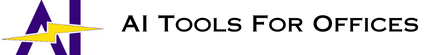

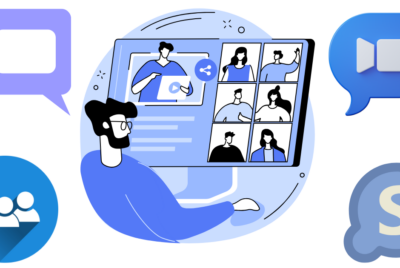


Comments are closed.