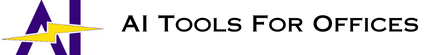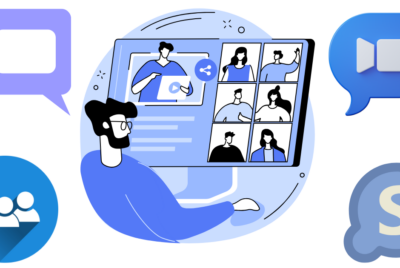How AI Productivity Tools Can Revolutionize Your Workflow
Today, we’re diving into the exciting world of AI productivity tools and how they can transform the way we work. In our fast-paced digital age, being productive is super important, and AI tools are here to help.
We’ll explore how artificial intelligence is changing traditional workflows and all the awesome benefits it brings to the table. From smart task managers to fancy data analysis tools, we’ll show you how these tools can help you get more done in less time and make smarter decisions based on real-time info.
Whether you’re a pro looking to level up your productivity game or a business owner hunting for new ways to get stuff done, this article is packed with easy-to-understand insights to help you make the most of AI tools.
So, grab a comfy seat and get ready to discover how AI productivity tools can revolutionize your workflow. Let’s jump in!
Introduction to AI Productivity Tools
AI productivity tools encompass a diverse range of software applications and platforms that leverage AI algorithms to streamline tasks, optimize time management, and improve decision-making processes. These tools are designed to augment human capabilities, enabling users to accomplish more in less time.
Types of AI Productivity Tools
Task Automation Tools
One of the primary functions of AI productivity tools is task automation. These tools automate repetitive and time-consuming tasks, allowing users to focus their time and energy on more strategic endeavors. Whether it’s scheduling appointments, sending automated email responses, or updating spreadsheets, task automation tools can significantly reduce manual workload.
Time Management Applications
Effective time management is essential for productivity. AI-powered time management applications analyze users’ schedules, prioritize tasks, and provide recommendations for optimizing time allocation. By helping users track their time usage and identify inefficiencies, these tools empower individuals to make the most of their available time.
Data Organization and Analysis Tools
In today’s data-driven world, managing and analyzing vast amounts of information can be overwhelming. AI productivity tools for data organization and analysis simplify this process by automatically categorizing and interpreting data, generating actionable insights, and facilitating informed decision-making.
Benefits of AI Productivity Tools
The adoption of AI productivity tools offers several compelling benefits:
Increased Efficiency and Productivity
By automating repetitive tasks and optimizing workflows, AI tools can significantly increase efficiency and productivity. Tasks that once took hours to complete manually can now be accomplished in a fraction of the time, allowing individuals and businesses to accomplish more with fewer resources.
Streamlined Processes
AI productivity tools streamline processes by eliminating bottlenecks, reducing errors, and improving overall workflow efficiency. By standardizing and automating routine tasks, these tools ensure consistency and reliability, leading to smoother operations and better outcomes.
Enhanced Decision-Making
AI-powered data analysis tools provide valuable insights that enable informed decision-making. By analyzing large datasets and identifying patterns and trends, these tools help users uncover hidden opportunities, mitigate risks, and make data-driven decisions with confidence.
Examples of Popular AI Productivity Tools
Several AI productivity tools have gained widespread popularity across various industries. Here are some examples of popular AI productivity tools:
Microsoft Teams:
Microsoft Teams is a collaboration platform that integrates with the Microsoft 365 suite of productivity tools. It offers features such as chat, video conferencing, file sharing, and project management, all powered by AI capabilities like real-time language translation, smart scheduling, and intelligent search.
Google Workspace (formerly G Suite):
Google Workspace is a suite of cloud-based productivity tools including Gmail, Google Drive, Google Docs, Google Sheets, and more. It incorporates AI and machine learning to enhance collaboration and productivity, with features like Smart Reply in Gmail, Smart Compose in Google Docs, and suggested actions in Google Calendar.
Trello:
Trello is a flexible project management tool that uses boards, lists, and cards to organize tasks and projects. While not specifically marketed as an AI productivity tool, Trello integrates with AI-powered plugins and extensions to add functionalities such as automated task assignment, natural language processing for task creation, and predictive analytics for project planning.
Asana:
Asana is a project management tool designed to help teams organize, track, and manage their work. It offers features such as task assignments, deadlines, progress tracking, and collaboration tools. Asana also integrates with AI-powered tools and platforms to enhance productivity, such as automation of repetitive tasks, intelligent scheduling, and predictive analytics for resource allocation.
Slack:
Slack is a messaging and collaboration platform for teams, offering features like channels, direct messaging, file sharing, and integration with other productivity tools. While not AI-focused, Slack integrates with AI-powered bots and apps to add functionalities such as automated notifications, intelligent search, and workflow automation, enhancing productivity and communication within teams.
Considerations When Choosing AI Productivity Tools
Integration with existing systems:
One crucial consideration when choosing is their ability to integrate seamlessly with your existing systems. Whether it’s project management software, communication platforms, or customer relationship management (CRM) tools, the AI productivity tool should be able to work alongside these systems without causing disruptions. This ensures smooth workflows and avoids the need for manual data transfer between different platforms, saving time and reducing the risk of errors.
Customization and flexibility:
Another important factor to consider is the level of customization and flexibility offered by the AI productivity tool. Different teams and individuals have unique workflows and preferences, so the tool should allow for customization to adapt to these specific needs. This could include customizable dashboards, personalized notifications, or the ability to tailor workflows to match specific processes within your organization. A flexible tool can accommodate a variety of use cases and provide a more tailored experience for users, ultimately enhancing productivity.
Ease of use and user experience:
Usability is critical for adoption and effectiveness. A user-friendly interface, intuitive navigation, and clear instructions can make a significant difference in how quickly team members can learn to use the tool and incorporate it into their daily workflows. A tool that is easy to use encourages adoption across the organization, leading to better collaboration and productivity gains.
Data security and privacy:
Given the sensitive nature of the data often involved in productivity tools, it’s essential to prioritize data security and privacy when choosing an AI productivity tool. Look for tools that offer robust security features such as encryption, access controls, and compliance with relevant regulations like GDPR or HIPAA, depending on your industry. Additionally, consider how the tool handles user data and whether it offers features like data anonymization or the ability to delete data when no longer needed to ensure compliance with privacy regulations.
Scalability and performance:
As your organization grows, the AI productivity tool should be able to scale accordingly to accommodate increasing workloads and user numbers. This includes considerations such as performance under heavy usage, the ability to handle large datasets, and scalability in terms of features and functionalities. Choosing a tool that can grow with your organization ensures that you won’t outgrow it quickly and need to switch to a new solution, saving time and resources in the long run.
Training and support:
Finally, consider the level of training and support provided by the vendor of the AI productivity tool. Comprehensive training resources, documentation, and ongoing support can help ensure that your team members can effectively use the tool to its full potential. Additionally, consider factors such as the availability of customer support, response times for resolving issues, and whether there are additional costs associated with support services. Adequate training and support can significantly impact the success of implementing the AI productivity tool within your organization.
Tips for Maximizing AI Productivity Tools
To maximize the benefits consider the following tips:
- Regular Updates and Training: Stay informed about new features and updates released by tool developers, and invest in ongoing training to ensure proficiency.
- Leveraging Community Resources: Participate in online forums, user communities, and support groups to exchange tips, troubleshoot issues, and learn from others’ experiences.
Conclusion
In conclusion, AI productivity tools offer incredible benefits for streamlining workflows and boosting efficiency. From automating tasks to providing valuable insights, these tools are invaluable assets for individuals and businesses alike.
As we look to the future, expect even more exciting features and capabilities that will further enhance productivity and drive success. Keep exploring and embracing new tools to stay ahead of the game!
FAQs
Are AI productivity tools suitable for small businesses and freelancers? Yes, many AI productivity tools offer affordable pricing plans and scalable features that cater to the needs of small businesses and freelancers.
How can I ensure the security of my data when using AI productivity tools? To ensure data security, choose reputable tool providers that prioritize encryption, compliance with industry standards, and proactive security measures.
What if I encounter technical difficulties or need assistance with an AI productivity tool? Most tool providers offer customer support services, including help documentation, tutorials, and responsive support channels, to assist users with technical issues and inquiries.
Are AI productivity tools only beneficial for certain industries, or can they be applied universally? While certain industries may benefit more directly from specific AI productivity tools, many tools offer versatile functionalities that can be adapted to various workflows and industries.
How can I measure the return on investment (ROI) of implementing AI productivity tools in my organization? To measure ROI, track key performance indicators (KPIs) such as time saved, cost reduction, productivity gains, and improvements in decision-making processes, and compare them against the initial and ongoing costs of the tools.